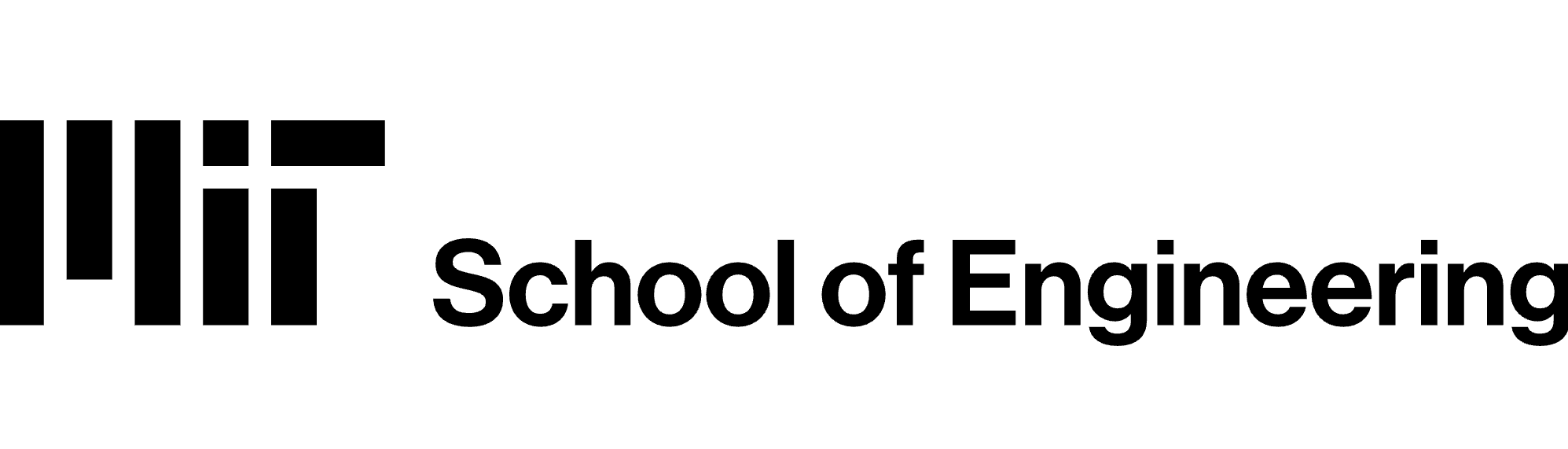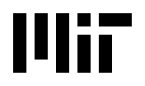Designing for Assistive Technology
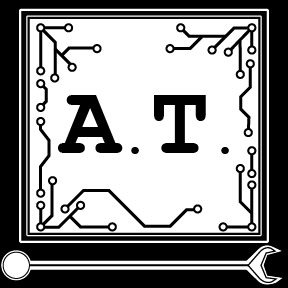 Design for AT is now a Challenge and will not offered in BWSI 2023
Design for AT is now a Challenge and will not offered in BWSI 2023
Program Overview
There are many members of our communities who live with physical and cognitive disabilities, some of whom may be helped by assistive technologies (AT). However, these technologies often need to be customized for the individual, making it difficult to simply use off-the-shelf products. This course will help students develop skills in product design, rapid prototyping, and product testing in a user co-design manner to understand how to produce these kinds of solutions.
We will first go over product design processes and exercises in general, and then bring those skills into the context of working in the assistive technology space. In this class, a “codesigner” is a member of the community who is living with a disability and has an idea for a technology that might improve their quality of living by easing an activity that is frustrating. Using example problems and working with co-designers, we will learn how to conduct interviews to develop product requirements, and how to develop those requirements into prototypes. With early prototypes, we then look at how to iterate over different designs, taking user feedback into account in order to arrive at AT solutions that work well for the end-user.
Online Course
Before the summer course, students will be required to complete an online course introducing assistive technology, product design, and specific technical skills. The course will introduce students to key concepts that will be required on day one. The latter portion of the online course will be an open-ended design activity that will lead students to prepare a co-design proposal that will form the core of their application to BWSI.
The online course will consist of the following modules:
• What is assistive technology?
• Design thinking
• Design processes
• Technical skills development
• Co-design proposal formation activity
Summer Course
The four-week summer component of BWSI AT will give students a chance to use and further develop the skills they learned through the online course and to iteratively improve upon their proposal until it becomes a fully developed and usable prototype. The course will have online lectures, hands-on design exercises, small group technical mentorship, and project management activities culminating with students documenting and developing a
custom AT solution for a community member with a disability.
A team of MIT researchers and students will help students through these materials and activities, using previous AT solutions developed at MIT as guiding examples and helping facilitate community member engagement. By the end of this course, students will have developed an understanding of the engineering process that it takes to build an AT solution, be able to identify engineering requirements from user interviews, be able to identify potential solutions and the skills required to implement the solutions, and build their own prototype solutions.
This course is being offered virtually for the first time during summer of 2020 and is being adjusted from the previous in-person offering. The focus of the technology skills component will depend on the needs of each student’s project and is subject to change, but may include areas such as computer-aided design, 3D printing, and electronics. Past projects that have come out of a similar MIT class and hackathon have included all-terrain walkers, jackets that can be zipped up with one hand, a device to control smartphones using sip-and-puff breath inputs, and others.
Week 1: Proposal to Project Plan
• Overview of the co-design process: beginning to end
• Scoping a project with limited time and resources
• Working with people with different disabilities and cultures
• Interviewing users and identifying requirements
• Rapid prototyping using basic materials
• User testing for iterative improvement
• Agreeing on and articulating project goal (which person doing which activity in which context)
Week 2: Systematic Ideation and User-Testing Prep
• Starting lab notebook to document design
• Searching for off-the-shelf solutions
• Brainstorming ideas
• Examining proposed solutions and required skills
• Build and share low-fidelity proof-of-concept and user-testing plan
Weeks 3: User Testing to Create Prototype
• User testing with low-fidelity prototypes
• Tweak, rebuild, refine, reevaluate
• Incorporate all testing into final design
• Order parts
Weeks 4: Build, Document and Share Prototype
• Build final design
• Prototype testing and evaluation by co-designers
• Finish documentation
• Prepare final report/presentation